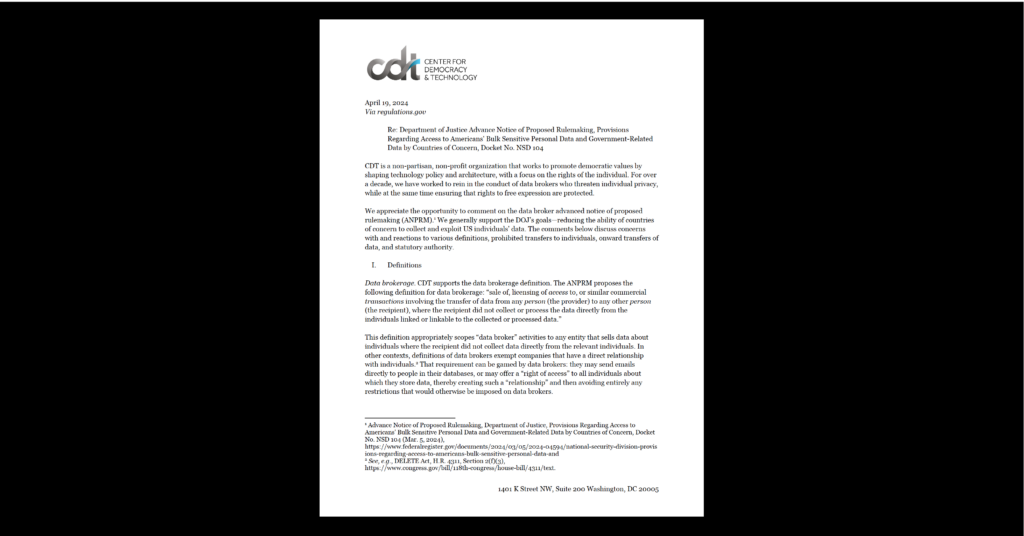Everybody Dies: How to Preserve Your Digital Legacy
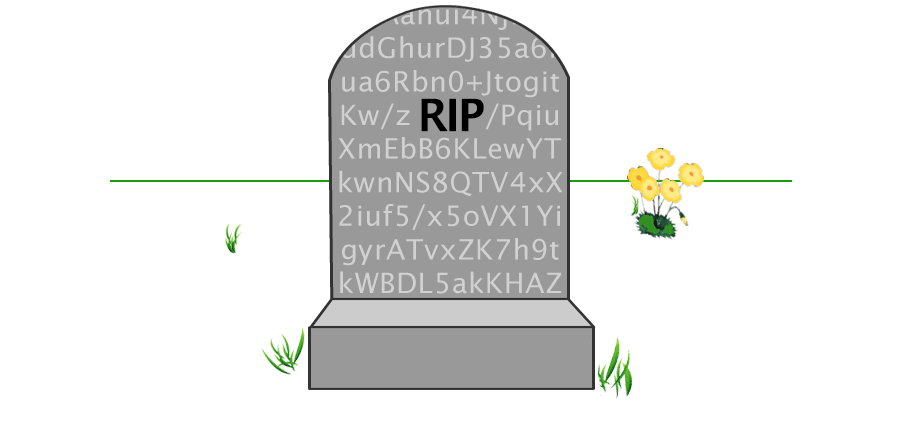
“In this world nothing can be said to be certain, except death and taxes.”
This quote from Ben Franklin has survived because he was a famous man in his time. But haven’t you said some clever things in your time? Maybe even tweeted them? In some respects, technology has democratized history. No longer are only the lives of the rich and famous carefully preserved—now everyone has exhaustive and detailed records of our lives in our emails, chats, social media posts, and more. In the not too distant future, we may be able to upload our digital lives to black boxes that write our biographies. In that world, how would you want your story told? What would you want included, and what secrets do you want to take to the grave?
 In the future, there will be cultural rituals and legal procedures for unraveling a person’s digital estate after death. But for now, a patchwork of laws apply, creating a confusing and limited legal landscape for loved ones trying to manage the digital life of the deceased.
In the future, there will be cultural rituals and legal procedures for unraveling a person’s digital estate after death. But for now, a patchwork of laws apply, creating a confusing and limited legal landscape for loved ones trying to manage the digital life of the deceased.
 If you care about your digital life after death – and the sanity of those that will be tasked with managing it – you should take control of your digital legacy now.
If you care about your digital life after death – and the sanity of those that will be tasked with managing it – you should take control of your digital legacy now.
Considerations
 Once you have a plan, some tools to enact it
Once you have a plan, some tools to enact it
- Traditional wills: Do you have a will? Probably not—the majority of Americans don’t. But giving direct guidance in your will is a good way to ensure that your digital legacy is preserved according to your desires. This method has the advantage of reaching many accounts with one action – however, there are limitations. Most content under a licensing agreement (like your iTunes library) cannot be willed to your heirs, as you do not own it and the license may not be transferrable. For accounts with original content, create a list of accounts that you want to pass along and direct your next-of-kin with instructions for what to do with the account data.
- Pro-Tip: Don’t put your password in your will:
 Your will becomes part of the public record, making it a really bad place to have password information. Instead, leave instructions for where to find a list of passwords to chosen accounts.
Your will becomes part of the public record, making it a really bad place to have password information. Instead, leave instructions for where to find a list of passwords to chosen accounts.
- Pro-Tip: Don’t put your password in your will:
- Take advantage of platform-specific tools: Some providers have tools to help you express your wishes. Set up Google’s Inactive Account Manager and designate a Facebook Legacy Contact so that someone you trust can look after your account after you pass away. If you are managing a loved one’s estate, you can report their death to Twitter or LinkedIn so that their accounts can be deactivated.
- Get help from a startup: There are several private companies creating resources and tools to help people manage their digital estates. A sample of options is available in this Uncubed article.
Tips
Tips for planning your digital legacy
 Defining your digital legacy requires balancing the privacy of those you’ve corresponded with against your desire to preserve your memories. Here are some tips on how to determine what to preserve and what to let fade:
Defining your digital legacy requires balancing the privacy of those you’ve corresponded with against your desire to preserve your memories. Here are some tips on how to determine what to preserve and what to let fade:
- Consider the variety of digital accounts you have: It can quickly get overwhelming to list the many apps and services you use in the course of your “always on” life. But even a quick sampling of the variety of social media, cloud storage, and communication services easily highlights the complications of a one-size-fits-all rule. Rather than granting blanket access, leave detailed instructions for various accounts – many providers have in-suite tools to help you share your wishes specifically and directly.
- One account may have many kinds of information: Within one service a user might prefer to leave some records and not others; for example, wanting to
 bequeath emails but not instant message conversations. Some services allow you to make this designation through their own tools (Google’s Inactive Account Manager), but for others, you could consider organizing material into folders based on what is truly private, so that you can clearly designate to a loved one what they are not welcome to review.
bequeath emails but not instant message conversations. Some services allow you to make this designation through their own tools (Google’s Inactive Account Manager), but for others, you could consider organizing material into folders based on what is truly private, so that you can clearly designate to a loved one what they are not welcome to review. - Your digital assets also contain information about other people: Remember that your emails include communications with people who will survive you. It may be important to you to consider their privacy when deciding whom to give access to your account. In particular, the searchability of digital correspondence makes it much easier to target and unearth specific correspondence than was possible in physical records. Choosing someone you trust, and limiting access to the accounts you feel are absolutely pivotal, is a classic solution that never goes out of style.
- Consider how your loved ones may want to use your accounts: Each family grieves in its own way—some communities seek solace publicly, and for others grief is a very private experience. Some traditions involve memorializing ancestors as part of holidays, and others are customs of quiet remembrance. Whatever your beliefs, you can do your best to express them through your digital estate. Some providers have nuanced tools that can help you express your wishes.
 For example, Facebook gives you the option of allowing others to visit and continue to view your profile as it was on the day of your death, or to designate your account for deletion when it is memorialized. You can also designate a Legacy Contact who may add a note to the profile, change the profile or cover photos, accept or decline new friend requests, and (if the user permits it via a separate option) download an archive of what the deceased person shared on Facebook.
For example, Facebook gives you the option of allowing others to visit and continue to view your profile as it was on the day of your death, or to designate your account for deletion when it is memorialized. You can also designate a Legacy Contact who may add a note to the profile, change the profile or cover photos, accept or decline new friend requests, and (if the user permits it via a separate option) download an archive of what the deceased person shared on Facebook. - Know your position: if you are in a position of trust (clergy, counselor, AA sponsor, etc.), separate those communications and documents into a locked folder or account that does not convey at your death. This will help preserve these confidential communications.
The Law
Federal law is silent on the question of access to digital accounts after death, outside of a few general restrictions set forth in ECPA that may apply. In absence of clear regulations, companies are playing it safe by defaulting to denying access or establishing rules in their Terms of Service. This doesn’t sit right with many who want or need access to accounts of deceased loved ones, in order to wrap up financial matters or to get sentimental files.  One resolution might come from an ongoing legislative battle at the state level. Competing bills have been introduced with different philosophies on how to manage digital assets. Here are the two models with the most traction so far:
One resolution might come from an ongoing legislative battle at the state level. Competing bills have been introduced with different philosophies on how to manage digital assets. Here are the two models with the most traction so far:
- The Uniform Fiduciary Access To Digital Assets Act, which raises privacy concerns. One proposal, written and promoted by the Uniform Law Commission, broadly supports allowing access to digital accounts by fiduciaries such as estate executors. The philosophy guiding the approach of the Uniform Fiduciary Access To Digital Assets Act (UFADAA) is that digital assets are not different from physical assets, and it relies on the principles of fiduciary duty to ensure that no harm
 results from granting access to accounts. The Center for Democracy & Technology joined several other advocacy organizations in expressing our opposition to this model. As we stated in our letter to lawmakers, the access granted under this bill is too broad and raises serious privacy concerns.
results from granting access to accounts. The Center for Democracy & Technology joined several other advocacy organizations in expressing our opposition to this model. As we stated in our letter to lawmakers, the access granted under this bill is too broad and raises serious privacy concerns. - NetChoice has created a better proposal. NetChoice, a trade association that represents many technology companies including Facebook and Google, released an alternative proposal titled the Privacy Expectation Afterlife and Choices Act (PEAC). This model requires companies to disclose contents only when a court finds that the user is deceased, and that the account in question has been clearly linked to the deceased, among other restrictions. Read the model bill here .
- Wait, what does federal law say again? The federal Electronic Communications Privacy Act (ECPA) governs which types of information cloud service providers like Google and Yahoo! can disclose and under what circumstances — but it doesn’t provide specific direction for access after death. ECPA permits providers to voluntarily disclose non-content to anyone other than a governmental entity, but it bars providers from voluntarily disclosing content to anyone except in limited circumstances. Those circumstances are either to an “agent” of an addressee or intended recipient, or with the consent of any of those individuals. If an individual has given consent in a will,
 this solves the problem, and the provider can give access without worrying about federal law. Without that designation, companies are inclined to point to their terms of service to decide when and how to provide access to accounts – but this is often decided on a case-by-case basis, which can feel arbitrary to users.
this solves the problem, and the provider can give access without worrying about federal law. Without that designation, companies are inclined to point to their terms of service to decide when and how to provide access to accounts – but this is often decided on a case-by-case basis, which can feel arbitrary to users.