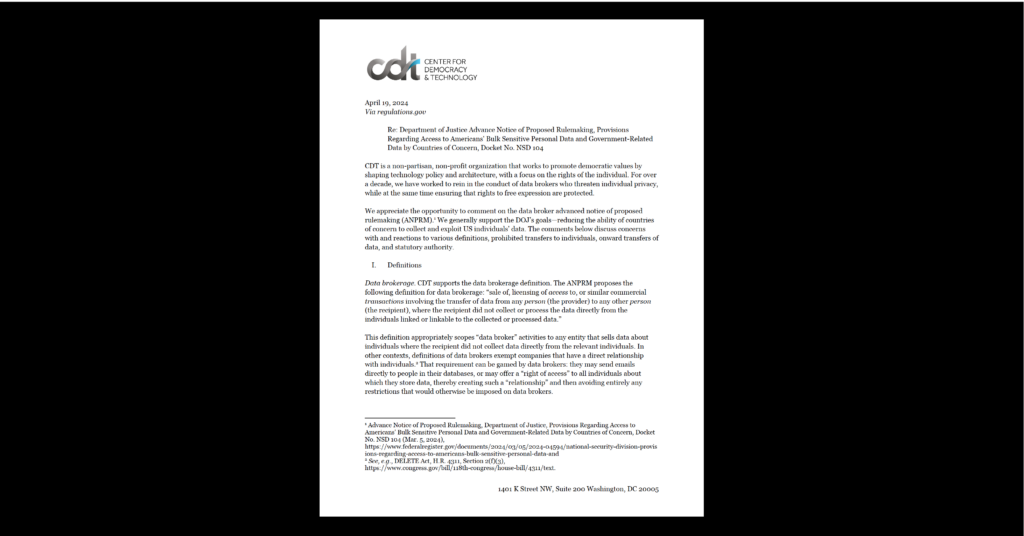General Privacy Controls Comparison
All of the browsers provide a control that allows the user to clear some or all of the data that is collected by the browser and stored locally. Many of these settings can be persisted so that specific types of information are automatically cleared at the end of each browsing session. Some browsers also provide options that allow users to restrict information, such as the referring URL, that is sent to remote parties.
| General Privacy Controls | Chrome 7 | Firefox 3.6 / 4.0 Beta 6 | Internet Explorer 8 / 9 Beta | Opera 10.6 | Safari 5 |
|---|---|---|---|---|---|
| Types of data clearable by the “clear private data now” option |
|
|
|
|
|
|
|
|
|
|
|
|
|
|
|
|
|
|
|
|
|
|
|
|
|
|
|
|
|
|
|
|
|
||
|
|
|
|
| General Privacy Controls | Chrome 7 | Firefox 3.6 / 4.0 Beta 6 | Internet Explorer 8 / 9 Beta | Opera 10.6 | Safari 5 |
|---|---|---|---|---|---|
| Time ranges for which private data can be cleared |
|
|
|
|
|
| Granular control to delete a specific site | No | Sub-domain level3 | No | No | No |
| Persistent setting to delete browsing history when browser is closed or to not remember browsing history | No | Yes | Yes | Yes | No |
| Persistent setting to delete download history when browser is closed | No | Yes | Yes | No | Yes |
| Persistent setting to delete search history when browser is closed | No | Yes | Yes | No | No |
| Persistent setting to delete form data when browser is closed or to disable auto-fill | Yes | Yes | Yes | Yes4 | Yes |
| Persistent setting to delete saved passwords when browser is closed or to disable password saving | Yes | Yes | Yes | Yes | Yes |
| Persistent setting to delete cookies when browser is closed | Yes5 | Yes | Yes | Yes | Yes |
| Persistent setting to delete temporary cache when browser is closed | No | Yes | Yes | Yes | No |
| Does not store files opened by other applications in the browser history | Yes | Yes | No | Yes | Yes |
| Referring URL can be disabled | No | No | No | Yes | No |
| Sources for address bar suggestions |
|
|
|
|
|
| Address bar suggestions can be disabled | Limited – can only disable online search service. | Yes | Yes | Limited – can only disable history. | No |
| Does not automatically send browsing history to an online service | Yes | Yes | Yes. The user must opt-in to the service. | Yes | Yes |
1 The ability to clear form data is not applicable to Opera because Opera does not automatically store form data.
2 The “clear recent history” feature does not actually include the option to clear saved passwords, however the control is listed here because saved passwords can be managed by going to Options-> Security-> Passwords.
3 Each permutation of a website’s sub-domain needs to be removed separately (e.g. cdt.org, privacy.cdt.org, and content.cdt.org).
4 Opera does not provide auto-fill functionality for forms except for data specified by the user through the Preferences->Forms interface.
5 Chrome includes DOM storage deletion as part of cookie deletion.
6 As users navigate from one site to another, a referring URL is often passed along from the previous site, indicating the Web address that the user last visited.
7 Information typed in the address bar is automatically sent to an online search service to retrieve site suggestions based on the input.
8 Internet Explorer 9 Beta has an integrated search service in the address bar. The user must opt-in to use this service.