“Take Back Your Privacy’s” Top 5 Privacy Tips
If you’ve been following our Take Back Your Privacy campaign, you’ve seen our weekly privacy tips. Each week, we offer readers a new way to protect their privacy online through plug-ins, browser tricks, programs, and general privacy best practices. While each tip has merit in its own right, there are a few tips that give you a great amount of control over your online privacy. Without further ado, here are Take Back Your Privacy’s Top Five Privacy Tips.
5. Ghostery
There are two sides to the analytics coin. While a well-meaning web developer might use analytics to help users find the information they’re looking for more easily, a more unscrupulous one might be generating an in-depth profile about them, so that they might better enhance their behavioral targeting capabilities.
Ghostery maintains a vast database of analytics providers through its plug-in (available for Firefox, Chrome, Safari, and Internet Explorer). With Ghostery enabled, users can block analytics providers as they will. On every site, Ghostery displays a small purple box showing the analytics trackers running on the current page. If something makes a user feel uncomfortable, they can simply block it.
From our “common sense in privacy” file: Anyone can use browser cookie controls. Not everyone can install plug-ins or external programs on their computers in the workplace, and some IT departments are slow to adopt new technologies. Every modern (and most pre-modern browsers) give users a basic level of control over what information is stored into cookies (small text files that can act as preference files for websites to access). This isn’t a convenient or automated path, but it’s one that’s available to everyone. For more information on what you can and can’t control in modern browsers, check out our most recent browser report.
It’s fair to say that some of us don’t have the highest opinions of our wireless network providers. It’s 2011 already, shouldn’t we be able to gobble up huge amounts of data with our shiny phones and tablets? Given that insatiable desire, it’s understandable that connecting to an unsecured WiFi network like “Free Public Wifi” seems like a good idea. Don’t do it. In the wake of the revelations inspired by Firesheep, one can’t claim ignorance of the security problems associated with logging in to accounts while connected to unsecured, unverified wireless networks.
2. NoScript
The Internet is a much more robust place than it was back in the Netscape Navigator days. Far gone are the days of “site under construction” gifs and frames. Today, a typical website will pull in scripts internally and from external sites to enable major site features, social widgets, dynamic ads, and other e-gewgaws. While it would be nice to think that all of these scripts are beneficent, it just isn’t so. Many scripts enable all sorts of tracking, and not just from the website that’s actually in your URL bar. NoScript, however, comes to the save the day.
NoScript, as its name implies, blocks all scripts from running on a page. “But, that’s terrible,” you might think. Yes. It is terrible. Take a look at what a very modern site looks like with NoScript enabled.
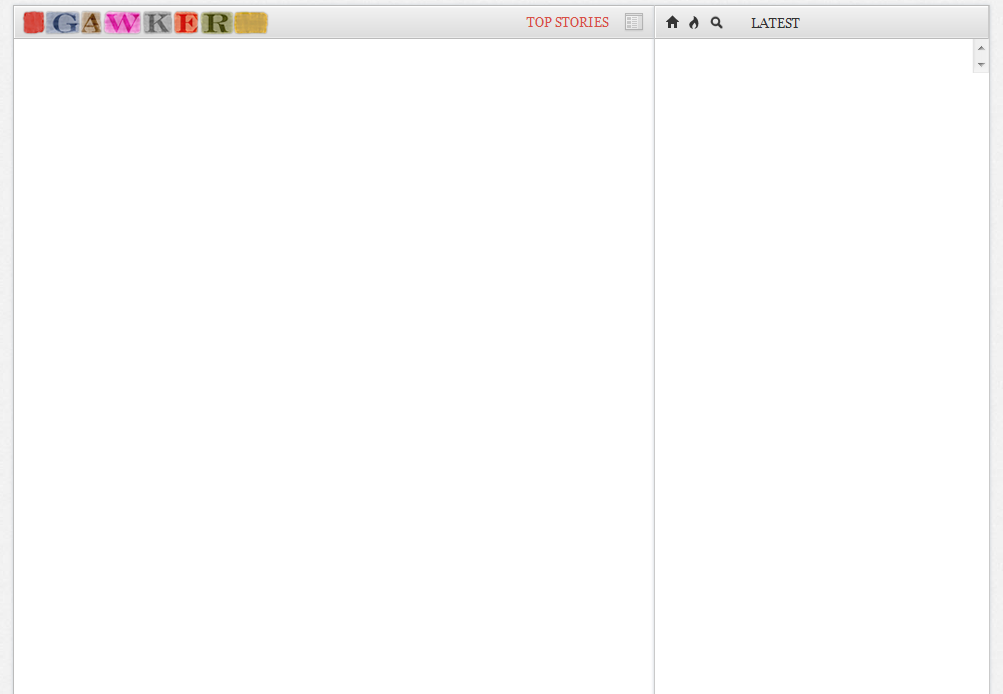
Yes, that’s fully loaded – there’s just nothing there. As you browse, however, you’ll train NoScript to accept scripts from sites you trust, and continue to block the ones from others, and the Internet will look as it should – but without any malicious scripts.
1. Tor
The Internet doesn’t get more private than when Tor is enabled. Tor, short for “The Onion Router,” is an encrypted, layered (like an onion) proxy network. Tor obfuscates browsing by relaying the user through the Tor network of proxies, masking your entry and exit points as you make your way through websites.
Tor was made famous by the Iranian Green Revolution. When Iran sought to clamp down on electronic communications, wary citizens used the Tor network to spread information. Iranians love Tor so much for the security it has offered them that they have a silly webcomic showing what Tor does for them.
Because of the way Tor works, it is often painfully slow, but when complete privacy is necessary, Tor will be there.
Of course, the greatest privacy protection is baseline consumer privacy legislation—if only the United States had it. The U.S. is one of only two OECD (Organisation for Economic Co-operation and Development) countries—along with Turkey—without baseline consumer privacy protections for consumer data. The fact is, the U.S. is embarrassingly behind the times when it comes to privacy law. That’s why our ultimate privacy tip—if you live in the U.S.—is to press Congress for baseline privacy protection. You can sign Take Back Your Privacy’s petition here.


