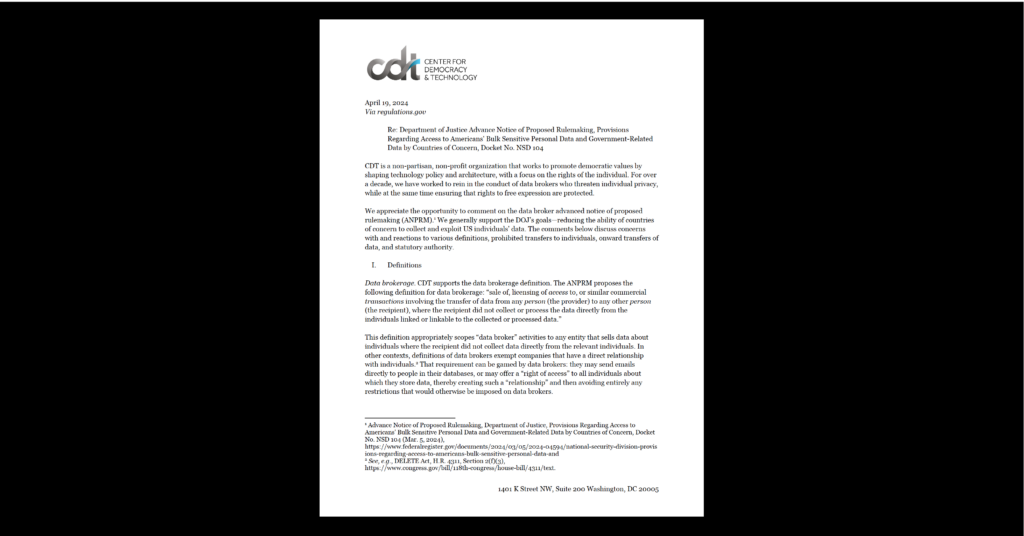Cybersecurity & Standards, Government Surveillance, Privacy & Data
10 Tips for Protecting Your Digital Privacy

Tatevik Sargsyan is the Spring 2016 Communications Intern.
With the amount of information we share online, it is important that we retain the ability to define the boundaries of our digital lives. While many people already have their own go-to tips and tricks, for others, identifying a pragmatic approach to digital privacy and security might seem overwhelming.
To help untangle the often perplexing web of online security, CDT developed a Digital Privacy Quiz. At the end of the quiz, we give you ten tips for being more secure online. While everyone should take the quiz, consider this a cheat code:
- Be cautious while on public Wi-Fi by disabling sharing, using a VPN (Virtual Private Network), and enabling a firewall.
- Avoid using publicly-available USB ports and plug in your own charger. Our devices are configured to transfer/sync data when directly connected to USB ports, making them more susceptible to data theft.
- Use a password manager instead of trying to remember various passwords. A password manager is a piece of software that uses one tough-to-memorize (but tough-to-crack) password to store all your other passwords. As you navigate the web, you only have to memorize one password and your password manager will do the rest.
- Use two-step login, especially for important personal accounts, such as email and online banking. Two-step login is when you configure your account to enter a one-time code in addition to your password. This code can be retrieved via text message, standalone token, or an app on your phone.
- Make sure HTTPS is enabled by looking for the green lock in your URL bar when browsing the web. HTTPS encrypts your data as it travels to and from the website you’re visiting to ensure it remains private. You can consider installing the HTTPS Everywhere extension for your web browser.
- Use VPN, Tor, or similar tools to help protect your online activity. These tools serve as protective layers by routing your traffic through multiple computers, making it difficult to trace your digital footprint and enhancing your safety online.
- Update your software frequently, as updates are vital for your computer performance and, more importantly, for your safety against cyber attacks and malicious threats.
- Password-protect and/or encrypt your devices, assuring that even if your device is lost (or worse yet, stolen), your information is secure.
- Back up your data on external devices or a cloud platform. A cyber attacker could compromise your computer’s operating system or your data may be wiped out by a hardware failure, corrupting your personal information. Back up important data to preserve your valuable digital assets in case of an emergency.
- Put stickers on your laptop to improve its security. It might sound silly, but if your laptop is taken for inspection at international customs, stickers make it difficult for someone to transfer your information to a new computer and give you back a familiar but different laptop, infested with malware.
These are simple steps that will go a long way in protecting your digital privacy. Start implementing a few tips and, eventually, make your way down this list to enhance your security on the web. You can also take our quiz here to assess your current online practices. Feel free to share with your network, and contribute to advancing digital privacy and freedom online!